The July 2025 security update for Windows 10 (KB5062554) apparently brings a new problem.This time, the Emoji Picker feature is affected, particularly the emoji search function. While the emoji feature in general still works, its search function is broken and unresponsive.After the KB5062554 update is installed, users trying to search for emojis through the Emoji Picker will only see the message ‘We couldn’t find this one’ or ‘Kami tidak dapat menemukan ini’.
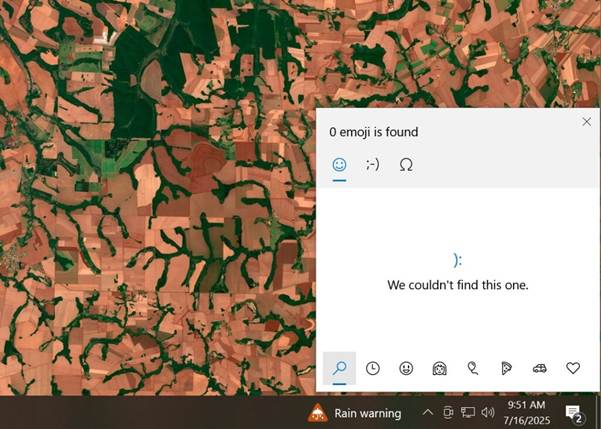
This issue is not only occurring for one or two users. Discussions on Reddit indicate that many people are experiencing the same thing, reinforcing the evidence that this is a widespread bug, not an isolated case.
The Only Solution: Uninstall the Update
Microsoft has acknowledged the existence of this bug, but has not provided a solution or a temporary fix. For now, the only way for the emoji search feature to function normally again is to uninstall update KB5062554 from the system. Of course, this is not an ideal solution to remove a security update just for the emoji feature to work, it feels excessive.
“So, the only way to get the emoji picker’s search feature working is to uninstall the KB5062554 update from your Windows 10 PC. It seems rather excessive to remove a security update for restoring the search function, but sadly, that’s the only resort. Many users verified that the feature worked after discarding the update, so you have some assurance now.
Microsoft doesn’t mention anything more, but you can expect a patch either with the next optional update. Apart from this pending issue, two more problems lurk in Windows 10.” Solusi yang ditambahkan dari Windows Latest.
However, some users have tried and successfully restored the emoji search function after uninstalling the update, so this option can be considered while waiting for an official fix.
Another issue in the July update: Parental Control and Microsoft Changjie
Not only the Emoji Picker, the KB5062554 update also brought two additional problems, one of which is the broken Parental Control (Family Safety).The web Filtering feature in Family Safety that allows parents to control the browsers used by their children is no longer functioning as it should.Now, parents cannot approve the use of browsers other than Microsoft Edge, because the block list has not been updated for the latest versions of other browsers.Users who are using the Microsoft Changjie Input Method Editor (IME) are also experiencing disruptions.
Some keys are not responding and typing functions are disrupted. Microsoft has provided a temporary solution through the Health page, which is to revert the IME version to an earlier one to function normally again.